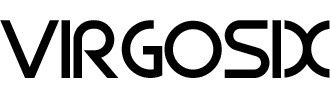Welcome to an era where automation takes center stage, not just as a buzzword but as a real, accessible solution that businesses of all sizes can use to boost efficiency and productivity. If you’re looking to manage leads more effectively, streamline your tasks, and get a solid grip on your daily operations, setting up a DIY CRM workflow automation might be just what you need. Let’s dive into a straightforward, three-step guide on building and optimizing your own CRM automation system, making your work more seamless and effective.
Step 1: Define and Map Out Your Workflow
The first, and perhaps most important, step to creating a DIY CRM automation is understanding your workflow’s exact structure. Here’s how:
- Identify Key Processes: Start by listing tasks that take up a lot of your time, such as lead generation, follow-up scheduling, email responses, and task assignment. Map out these key processes and envision how they connect within your overall CRM system.
- Set Clear Goals: Outline specific objectives for each process. For example, you might want to reduce response time for client inquiries or automate reminders for follow-ups.
- Select Trigger Events: Trigger events prompt automation. For instance, receiving a new inquiry from a website form could initiate an email sequence, or converting a lead into a client could set a reminder for onboarding steps.
Creating this workflow blueprint will give you a roadmap, laying the groundwork for successful automation.
Step 2: Choose the Right CRM Automation Tools
With your workflow clearly mapped, the next step is selecting the right CRM tools that support automation, allowing you to streamline your processes without needing technical expertise.
- Look for CRM with Built-in Automation Features: Select a CRM system that offers built-in workflow automation, which can simplify your setup. Examples include automatic email responses, reminders, and data syncing across channels. Tools with built-in automation capabilities save you the hassle of extra integrations.
- Evaluate Integration Compatibility: If your CRM doesn’t have certain functions, ensure it integrates easily with other tools. For example, if your CRM lacks SMS automation, look for options to connect it with messaging apps or email platforms.
- User-Friendly Interface: For a DIY approach, a user-friendly interface with drag-and-drop options and customizable templates makes setting up automation manageable. You don’t need extensive coding skills, so opt for CRM tools designed with ease of use in mind.
Whether you’re automating data entry, follow-up emails, or task assignments, having the right tools in place makes a world of difference in how smoothly your automation works.
Step 3: Test, Refine, and Monitor Automation Efficiency
Once your workflow is set up and automation is in place, testing and refinement will ensure your CRM automation is working as intended.
- Run Test Scenarios: Before going live, run scenarios through your CRM to observe how it responds to different triggers. This will help you catch errors or gaps in automation that need attention. Test each step to confirm it operates smoothly, and note areas for improvement.
- Measure Key Metrics: Identify performance metrics such as response time, task completion rate, or lead conversion rates to measure the success of your automation. This data gives insights into how well your workflow is functioning and highlights any processes that may need adjustment.
- Regular Refinement: Automation is not a “set-it-and-forget-it” task. Regularly review your CRM automation, especially if your business goals or workflow requirements change. Continuously optimizing and refining your automation keeps it relevant and ensures it continues to deliver desired results.
Real-Life Automation Examples to Consider
If you’re unsure about where to start with automation, here are some examples to inspire you:
- Lead Management Automation: Automatically assign leads to team members based on set criteria, like geographic location or industry.
- Follow-up Reminders: Ensure every lead receives prompt follow-ups by setting automatic reminders for your team or sending pre-written responses to inquiries.
- Sales Pipeline Automation: Move clients through the sales pipeline by triggering actions as they progress through each stage, like sending proposals or requesting feedback after completing a milestone.
Each of these examples demonstrates how CRM automation can enhance efficiency, reduce manual tasks, and ultimately lead to better customer experiences.
Common Pitfalls to Avoid
While setting up CRM automation is exciting, beware of common mistakes:
- Over-automation: Avoid automating every single step, as this can make your workflow feel impersonal and robotic. Keep critical touchpoints personalized.
- Neglecting Data Quality: Automation relies on accurate data, so ensure your data is clean and consistently updated to prevent errors.
- Skipping User Training: Make sure your team understands the automation processes. Training will ensure they know how to override automation if necessary, and they’ll be better equipped to handle exceptions.
Why Choose VirgoSix CRM for Your Automation Needs?
VirgoSix CRM offers a powerful suite of customizable automation tools that make setting up a DIY CRM workflow easy and efficient. From managing your leads to customizing automated responses, VirgoSix adapts to your specific business needs. With 100% customization options and seamless integrations, it empowers you to design a CRM system that grows with your business.
Take the first step toward smoother operations and enhanced productivity with VirgoSix CRM. Set up your workflow in just three steps and experience a world where your CRM works as hard as you do!
Conclusion
Setting up CRM automation doesn’t need to be complex. By defining your workflow, selecting the right tools, and refining your processes, you can transform your day-to-day operations. VirgoSix CRM is here to help you on this journey, offering a powerful, customizable platform to bring your DIY CRM automation to life. Ready to get started? Embrace efficiency, streamline your tasks, and watch your business thrive with CRM automation.