In the fast-moving digital age, businesses that ignore evolving customer expectations risk falling behind. What’s the secret to staying ahead of the competition?
A fully customized CRM (Customer Relationship Management) system tailored specifically to your business operations. Imagine having a system that not only tracks customer data but also automates tasks, provides insightful analytics, and ensures seamless operations.
With the right customizations, your CRM can become a powerful tool to streamline your workflows, improve customer relations, and, most importantly, boost your business efficiency.
Here are five powerful CRM customization hacks to help you do just that.
1. Automate Task Assignment for Faster Turnaround
Time is one of the most valuable resources in any business. Manual task assignment often leads to delays, especially in fast-growing organizations. By automating task assignments based on predefined criteria like employee skills, customer priority, or geographic location, you can ensure tasks are handled efficiently.
- How to customize it: Use built-in automation tools within your CRM to set up workflows that automatically assign tasks to the right team members. For example, if a customer inquiry comes from a VIP client, the system can prioritize that task and assign it to your senior sales team.
- Benefits: This will save you time, reduce manual errors, and ensure that no task slips through the cracks. The right task reaches the right person at the right time, improving overall efficiency and customer satisfaction.
2. Create Custom Dashboards for Insightful Analytics
Every business operates differently, which is why one-size-fits-all dashboards don’t work. Customize your CRM dashboards to reflect KPIs (Key Performance Indicators) that matter most to your business.
- How to customize it: Most CRM systems offer the ability to design your own dashboards. Focus on the metrics that impact your bottom line—whether it’s lead conversion rates, average deal size, or customer lifetime value. You can use drag-and-drop widgets or third-party integrations to create dashboards that display real-time data.
- Benefits: Custom dashboards allow you to monitor your business performance at a glance, helping you make informed decisions faster. Whether it’s sales, marketing, or customer service, everyone in your team can have a clear view of how their efforts are impacting the overall business.
3. Integrate Your CRM with Third-Party Tools for Seamless Operations
Integrating your CRM with other software tools you use regularly is a game-changer for business efficiency. From marketing automation to accounting, seamless integration ensures data flows smoothly across different platforms, eliminating the need for manual data entry and reducing errors.
- How to customize it: Look for CRMs that offer API integration or have a marketplace of pre-built integrations. For instance, integrating with email marketing tools like Mailchimp or financial platforms like QuickBooks can allow your teams to pull data directly into the CRM and vice versa.
- Benefits: Integrations can save you countless hours of manual work and provide a centralized place where your teams can access all the tools they need, from customer service tickets to invoices. This leads to better alignment across departments, quicker resolution of issues, and ultimately, enhanced customer satisfaction.
4. Customize Lead Scoring to Focus on High-Value Opportunities
Not all leads are created equal. Some may be casual inquiries, while others might be ready to convert. Customizing your lead scoring system helps your sales team focus on the highest value opportunities, ensuring they spend their time where it counts most.
- How to customize it: Most CRMs allow you to adjust the parameters of your lead scoring system. Assign points to leads based on their interaction with your brand—such as email opens, website visits, or demo requests. You can even customize scoring based on how closely a lead matches your target customer profile.
- Benefits: A well-tuned lead scoring system will not only improve your sales team’s productivity but also enhance your conversion rates by focusing efforts on leads that are more likely to convert. This can shorten your sales cycle and increase your business’s overall revenue.
5. Set Up Personalized Customer Communication Workflows
One of the best ways to improve customer satisfaction is by providing personalized communication at every stage of the customer journey. With a CRM, you can customize workflows that send out tailored messages based on customer behavior, purchase history, or lifecycle stage.
- How to customize it: Create workflows that send targeted emails, SMS messages, or notifications at key moments. For instance, if a customer hasn’t made a purchase in six months, your CRM can automatically send a “We Miss You” message with a personalized discount code.
- Benefits: Automated and personalized communication enhances the customer experience by showing that your business is attentive to their needs. It also saves your team time, allowing them to focus on building stronger relationships with your most valuable customers.
Bonus Hack: Leverage Mobile CRM Customization for On-the-Go Access
In an increasingly mobile world, having your CRM accessible anytime, anywhere can give your business a significant edge. Customize your CRM’s mobile app to include the tools and dashboards your team needs while they’re out in the field.
- How to customize it: Most modern CRMs come with mobile apps, but you can further customize the mobile experience by selecting specific features or data sets that are most important to your mobile users. Ensure that critical notifications, customer data, and task management features are easily accessible from the mobile interface.
- Benefits: With customized mobile CRM access, your sales and support teams can stay productive even when they’re on the go. Whether it’s updating customer information after a meeting or responding to a customer query, mobile CRM tools ensure your business keeps moving forward, no matter where your team is.
Why CRM Customization Matters
A generic CRM system can only do so much for your business. However, with the right customizations, it becomes a tailor-made tool that fits the unique needs of your organization. These customizations allow you to improve business efficiency, reduce manual effort, and provide better service to your customers. Whether it’s automating tasks, creating personalized workflows, or integrating with third-party tools, these customization hacks can transform how you do business.
Discover VirgoSix CRM: The Ultimate Customizable Solution
Looking for a CRM that offers full customization options without breaking the bank? VirgoSix CRM is designed to help businesses like yours stay ahead by offering 100% customization, seamless third-party integrations, and user-friendly dashboards. Whether you’re a small business or an enterprise-level organization, VirgoSix CRM ensures your system works exactly how you need it to. Experience the flexibility and efficiency that come with a CRM tailored to your needs.
Don’t let inefficiencies slow down your business—boost
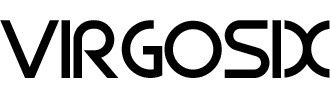

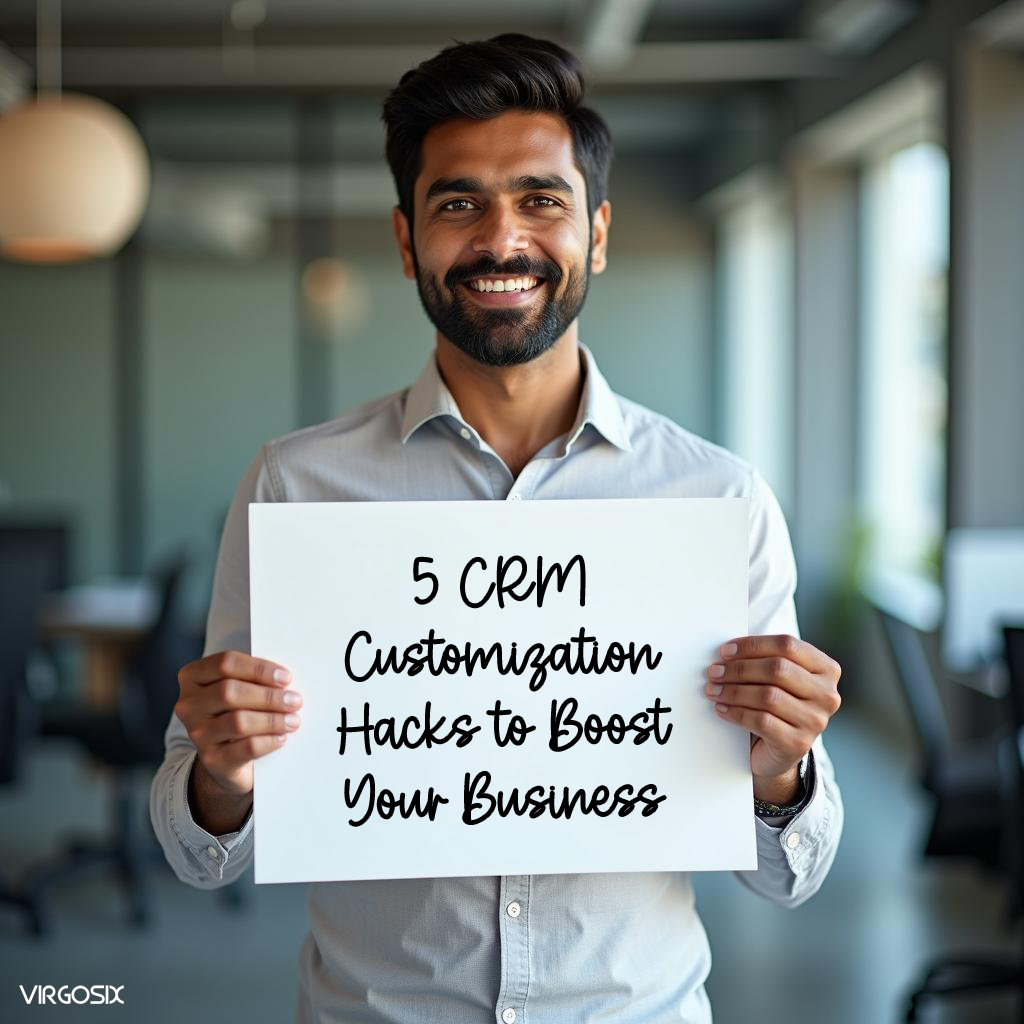


Permalink